Let's take a look at what is new in the new version of "Ratatui" and how it became the successor of tui-rs.

When we decided to fork tui-rs with a couple of people in this issue, we had never imagined we would come this far. It has been 6 months since we started working on ratatui and today I am excited to once again announce that just recently ratatui became the official successor of tui-rs! This is a big improvement for the project and it truly shows the power of open source and the greatness of the Rust community. I am thrilled to be a part of this project and make ratatui the most of the terminal user interface lover's favorite crate. As of now, existing tui-rs projects started to migrate to ratatui and we got overall positive feedback from the maintainers. Also, new and very interesting ratatui projects are being created every day and being shared on our Discord / Matrix. Come join us and do not miss these new terminal apps and contribution opportunities!
On a personal note, ratatui is an amazing experience for me since I have met great people and had the chance to work with them on this kickass open source project. I also learned a ton of new things about Rust and open source maintenance. On the other hand, I believe I vastly improved my community-building and communication skills. At the end of the day, the hard work continues and we are all human. It is important to not forget that. 🐻
Alright, without further ado, let's jump into what happened so far.
Retrospective
14-08-2022: Future oftui-rsdiscussion is created.02-02-2023: We created a Discord server to discuss the possibility of forking the project.08-02-2023: The author got back to us and proposed a plan for transferring the ownership.14-02-2023: We created a fork to continue development.18-02-2023: We had our firstratatuimeeting. You can read the notes here.19-03-2023: The first version ofratatuiis released. (0.20.0)01-04-2023: We had another meeting. (notes)29-05-2023:0.21.0is released. (blog post)15-07-2023: Our biggest meeting so far! (notes)17-07-2023:0.22.0is released. (blog post)07-08-2023: The original author archived thetui-rsrepository andratatuibecame the official successor. 🎉- See the related commit & security advisory.
Such an adventure we had! And the best part is, it continues... In that regard, I would especially like to thank Florian Dehau since he created tui-rs and made all of this possible! 💖
Now, let's get to what's new in ratatui! Buckle up, we're about to cook up some terminal interfaces.
Full changelog: https://github.com/ratatui-org/ratatui/releases/tag/v0.23.0
Coolify everything 😎
We already had a cool name and a logo, and now we have a cool description as well:
- ratatui: A Rust library to build rich terminal user interfaces or dashboards.
+ ratatui: A Rust library that's all about cooking up terminal user interfaces.We also renamed our organization from tui-rs-revival to ratatui-org:
Barchart: horizontal bars
You can now render the bars horizontally for the Barchart widget. This is especially useful in some cases to make more efficient use of the available space.
Simply use the Direction attribute for rendering horizontal bars:
let mut barchart = BarChart::default()
.block(Block::default().title("Data1").borders(Borders::ALL))
.bar_width(1)
.group_gap(1)
.bar_gap(0)
.direction(Direction::Horizontal);Here is an example of what you can do with the Barchart widget (see the bottom right for horizontal bars):

Voluntary skipping capability for Sixel
Sixel is a bitmap graphics format supported by terminals. "Sixel mode" is entered by sending the sequence
ESC+Pq. The "String Terminator" sequenceESC+\exits the mode.
Cell widget now has a set_skip method that allows the cell to be skipped when copying (diffing) the buffer to the screen. This is helpful when it is necessary to prevent the buffer from overwriting a cell that is covered by an image from some terminal graphics protocol such as Sixel, iTerm, Kitty, etc.
See the pull request for more information: https://github.com/ratatui-org/ratatui/pull/215
In this context, there is also an experimental image rendering crate: ratatu-image
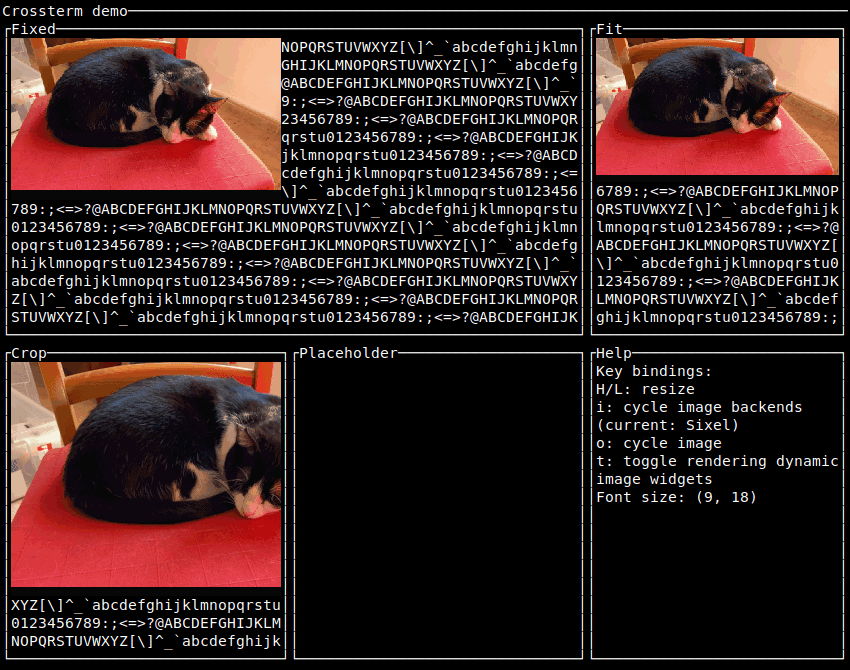
Table/List: Highlight spacing
We added a new property called HighlightSpacing to the Table and List widgets and it can be optionally set via calling highlight_spacing function.
Before this option was available, selecting a row in the table when no row was selected previously made the tables layout change (the same applies to unselecting) by adding the width of the "highlight symbol" in the front of the first column. The idea is that we want this behaviour to be configurable with this newly added option.
let list = List::new(items)
.highlight_symbol(">>")
.highlight_spacing(HighlightSpacing::Always);Right now, there are 3 variants:
Always: Always add spacing for the selection symbol column.WhenSelected: Only add spacing for the selection symbol column if a row is selected.Never: Never add spacing to the selection symbol column, regardless of whether something is selected or not.
Table: support line alignment
let table = Table::new(vec![
Row::new(vec![Line::from("Left").alignment(Alignment::Left)]),
Row::new(vec![Line::from("Center").alignment(Alignment::Center)]),
Row::new(vec![Line::from("Right").alignment(Alignment::Right)]),
])
.widths(&[Constraint::Percentage(100)]);Now results in:
Left
Center
RightScrollbar: optional track symbol
The track symbol in the Scrollbar is now optional, simplifying composition with other widgets. It also makes it easier to use the Scrollbar in tandem with a block with special block characters.
One breaking change is that track_symbol needs to be set in the following way now:
-let scrollbar = Scrollbar::default().track_symbol("-");
+let scrollbar = Scrollbar::default().track_symbol(Some("-"));It also makes it possible to render a custom track that is composed out of multiple differing track symbols.
symbols::scrollbar module
The symbols and sets are moved from widgets::scrollbar to symbols::scrollbar. This makes it consistent with the other symbol sets. We also made the scrollbar module private.
Since this is a breaking change, you need to update your code to add an import for ratatui::symbols::scrollbar::* (or the specific symbols you need).
Alpha releases
The alpha releases (i.e. pre-releases) are created *every Saturday* and they are automated with the help of this GitHub Actions workflow. This is especially useful if you want to test ratatui or use unstable/experimental features before we hit a stable release.
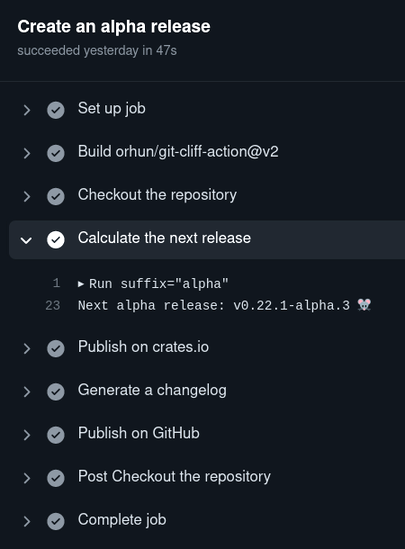
The versioning scheme is v<version>-alpha.<num>, for example: v0.22.1-alpha.2
Additionally, see the following issue for possible contributions in the context of alpha releases and documentation: https://github.com/ratatui-org/ratatui/issues/412
Example GIFs
We added GIFs for each example in the examples/ directory and added a README.md for preview. This should make it easier to see what each example does without having to run it.
See: https://github.com/ratatui-org/ratatui/blob/main/examples/README.md
One thing to note here is that we used vhs for generating GIFs from a set of instructions. For example:
# This is a vhs script. See https://github.com/charmbracelet/vhs for more info.
# To run this script, install vhs and run `vhs ./examples/demo.tape`
Output "target/demo.gif"
Set Theme "OceanicMaterial"
Set Width 1200
Set Height 1200
Set PlaybackSpeed 0.5
Hide
Type "cargo run --example demo"
Enter
Sleep 2s
Show
Sleep 1s
Down@1s 12
Right
Sleep 4s
Right
Sleep 4sResults in:
We also host these GIFs at https://vhs.charm.sh but there is an issue about moving everything to GitHub. If you are interested in contributing regarding this, see https://github.com/ratatui-org/ratatui/issues/401
Common traits
With the help of strum crate, we added Display and FromStr implementation to enum types.
Also, we implemented common traits such as Debug, Default, Clone, Copy, Eq, PartialEq, Ord, PartialOrd, Hash to the structs/enums where possible.
Test coverage 🧪
ratatui now has 90% test coverage!
Shoutout to everyone who added tests/benchmarks for various widgets made this possible.
No unsafe ⚠️
We now forbid unsafe code in ratatui. Also, see this discussion we had in the past about using unsafe code for optimization purposes.
The book 📕
We are working on a book for more in-depth ratatui documentation and usage examples, you can read it from here: https://ratatui.rs/introduction/
Repository: https://github.com/ratatui-org/website
Other
- Expand serde attributes for
TestBufferfor de/serializing the whole test buffer. - Add weak constraints to make
Rects closer to each other in size. - Simplify
Layout::splitfunction. - Various bug fixes and improvements in Barchart, Block, Layout and other widgets.
- Add documentation to various widgets and improve existing documentation.
- Add examples for colors and modifiers.
- We created a Matrix bridge at #ratatui:matrix.org.
Endnote
Feel free to join our Discord / Matrix for chatting/getting help about ratatui. If you are interested in contributing, check out our contribution guidelines and open issues for getting started!
If you have any crazy ideas about terminal user interfaces and/or in general about ratatui, go ahead and submit an issue!
Lastly, shout out to these awesome people for their first contributions to the project:
- @EdJoPaTo
- @mhovd
- @joshrotenberg
- @t-nil
- @ndd7xv
- @TieWay59
- @Valentin271
- @hasezoey
- @jkcdarunday
- @stappersg
- @benjajaja
cya!
🐭